
You must create a new account with the number of the target device. Take your phone and open mobile WhatsApp. Step 8: At this step, you will need the target phone, iPhone, or target device once and for all. If you forget to do so, the process won’t end up well.
#TERMINAL EMULATOR MAC SPOOF MAC#
Don’t forget to replace XX:XX:XX:XX:XX:XX with your MAC address. Step 7: Enter $ busybox ifconfig eth0 hw ether XX:XX:XX:XX:XX:XX at this step. Just replace eth0 with wlan0, and it should be resolved. Note: Don’t panic if you get the Device not found the notice.

Step 6: You have to type another command, which is $ busybox iplink show eth0, and hit Enter again. You will not see any noticeable update on the screen, though. Step 5: Type $ su into the emulator interface and hit Enter. Now, you need to open the Terminal Emulator application.
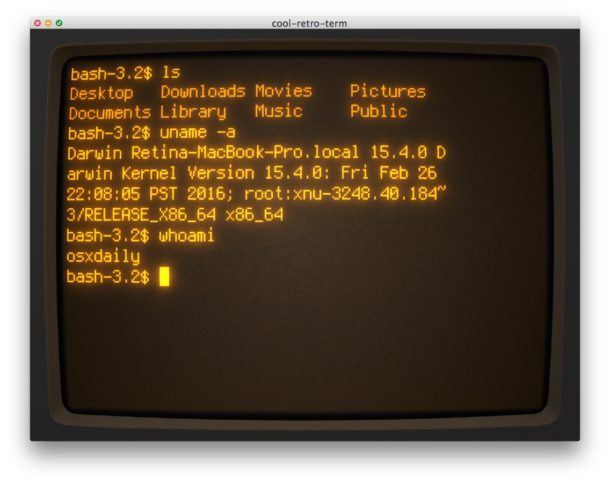
Step 4: The spoofing process actually starts from this step.


 0 kommentar(er)
0 kommentar(er)
